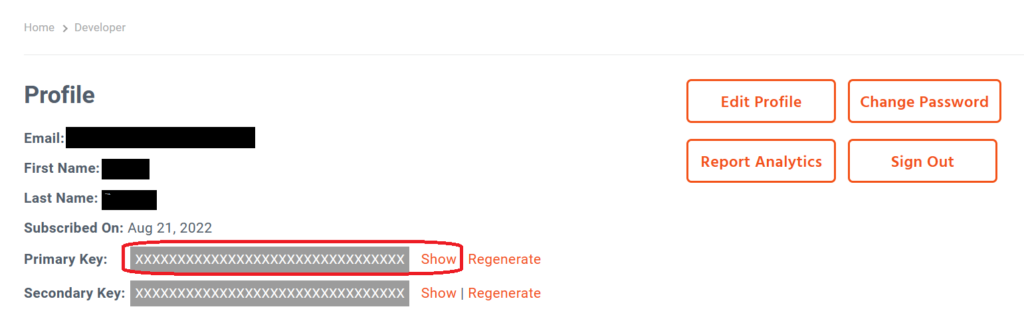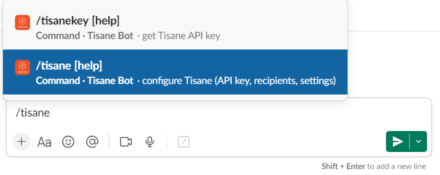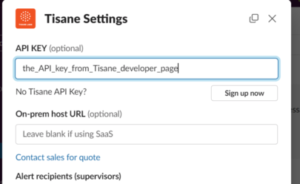How do I update the API key?
Once you selected your plan from the Subscription Plans page:
- Click Activate and purchase your plan.
- Navigate to Sign In – Tisane Labs.
- Obtain the API key from the Primary Key field at the Developer Page as shown on the screenshot below.
Getting the API key for Tisane 4. In Slack, send a message containing the text
/tisaneanywhere Tisane Bot is enabled as shown on the screenshot below.Calling Tisane Bot configuration page 5. Enter the API key in the API KEY field on Tisane Settings page as shown on the screenshot below.
Tisane Bot settings API key field 6. Save your changes by clicking Submit.