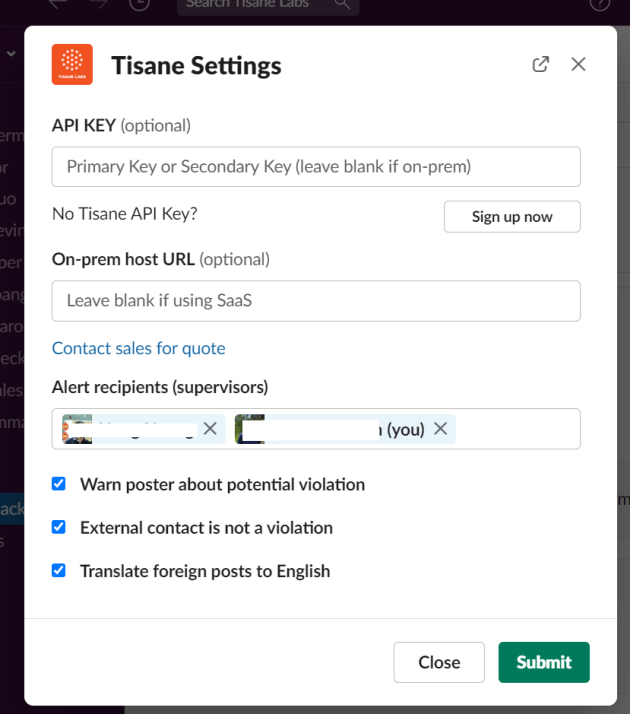How do I start with Tisane Slack Bot?
- Visit this page.
- Install the plugin in your Slack directory.
- Type /tisane and press Enter in Slack to configure the plugin.
4. In the Tisane Settings dialogue, specify either the API key, or the on-prem host URL. To obtain the API key, use the Sign Up Now button.
5. Add the users to receive the alerts.
6. Click the Submit button.
The plan linked by the Sign up now button allows up to 500 messages a month. It is enough to test, but usually not enough to go to production. Once you are ready to move to production, follow this guide: How do I choose the plan? – Tisane Labs.