Tisane Moderation for Webex
Tisane Moderation for Webex scans messages for insults, profanities, sexual harassment, PII exfiltration, and other inappropriate content. It flags messages according to the moderation rules.

Installation Guide
Prerequisites
Ensure the following before installing Tisane Moderation:
- You have an active Webex account.
- You can contact a Compliance Officer to grant permissions.
Step 1: Install the plugin
1. Click Start Today .
2. Add the bot: Invite tisanemoderation@webex.bot to your team and Webex space.
3. Grant permissions: Message the bot the following keyword: integration
- If prompted, sign in to your Webex workspace.
- Review the permissions on the screen and select Allow. Note: Only a Compliance Officer can grant permissions.
4. Review the plugin permissions on the permissions screen, and then click Allow.
The Tisane Registration Status screen confirms successful setup.
Step 2: Configure the bot
1. Message the bot the following keyword: settings. A dialogue will appear.
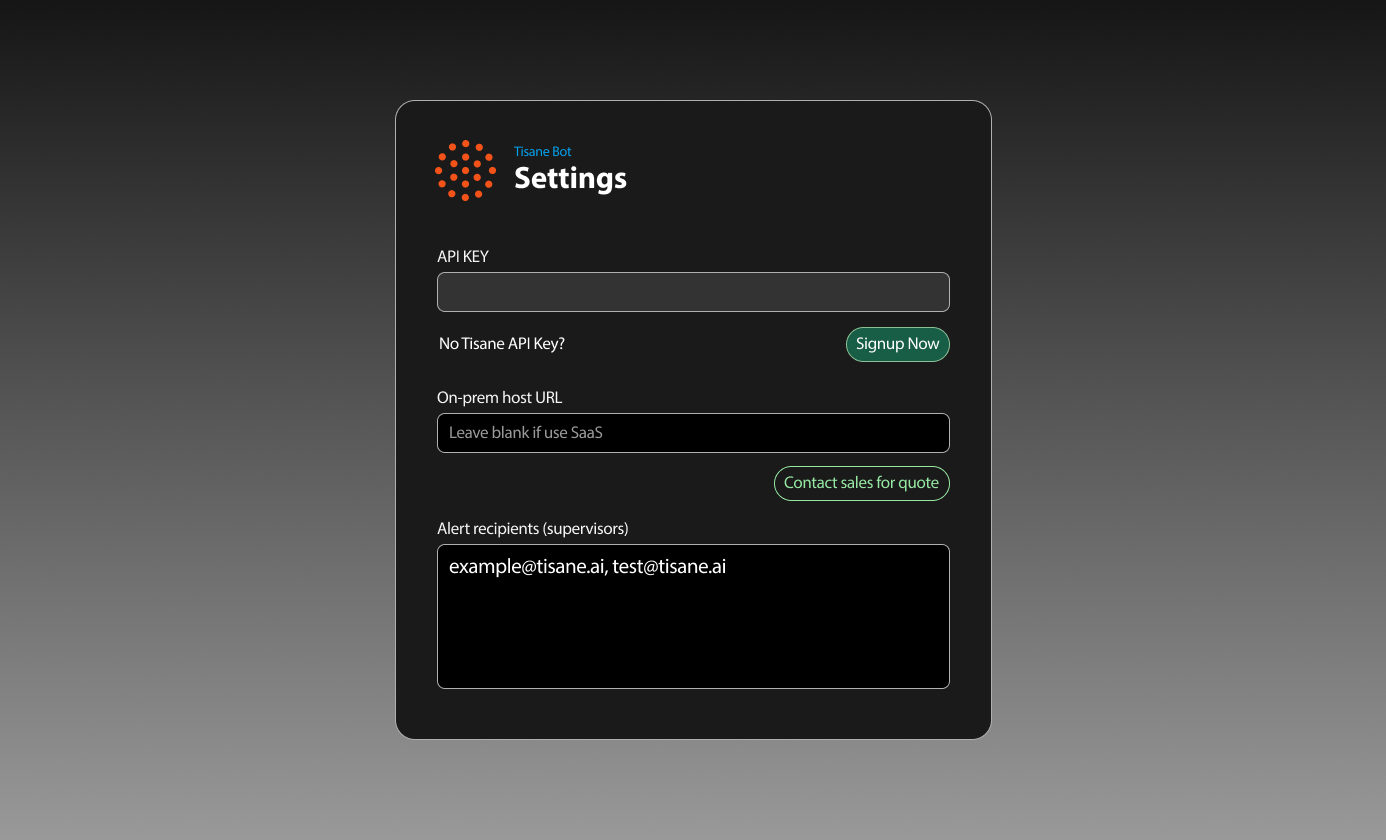
2. In the API KEY field, do the following:
- If you already have an API key: Enter the API key.
- If you are using Tisane on-prem (not SaaS): Leave the API Key field blank.
- If you don’t have an API key: Click Signup Now and follow the prompts.
- If you have forgotten your API key: Visit your Tisane Developer Portal User Profile page and click the Show link next to Primary Key.
3. On-prem host URL: If you are using the Tisane on-prem version, enter your host URL. Leave this field blank for the SaaS version.
4. Alert recipients (supervisors): Add the email addresses of users who should receive alerts about problematic content.
Note: They must have access to the Webex spaces where the bot is used.
5. Configure optional settings using the checkboxes:
- Warn poster about potential violation: Send warning messages for insults, profanities, or hate speech (excludes suspected criminal conduct or sexual harassment).
- External contact is not a violation: If checked, ignore attempts to solicit communication outside Slack.
- Translate foreign posts to English: Include translations of inappropriate messages written in foreign languages. Note: Translations may be inaccurate and preserve slurs and profanities, which might be offensive.
- Delete messages in violation of policies: Automatically delete inappropriate messages.
- Sharing private information is restricted: Detect and prevent PII exfiltration.
6. Click Submit.
The Tisane Bot is automatically added to all public channels in the workspace. Notifications will appear in the Tisane Moderation channel.
Tisane Webex plugin user guide
Overview
The Tisane bot scans messages for negative language, insults, profanities, and other inappropriate content. It flags messages according to the moderation rules.
About the user notifications
If the Warn poster about potential violation setting is enabled, users who send inappropriate messages will receive a private notification message from the Tisane Bot.
About the moderator notifications
Moderators will receive alerts for flagged messages in the Tisane Moderation channel.
Limitations
Message rate limits
The free plan includes a monthly quota of 500 messages. This is sufficient for testing but not for production.
Once the quota is exceeded, a notification will indicate that the limit has been reached.
To estimate your projected message count: Multiply the number of active users in your workspace by 1,000.
For higher message volumes, upgrade to a paid plan or contact us for on-prem installation options.
Accuracy
Detection is never perfect. Some harmless messages may be misclassified as problematic, and some problematic messages might be overlooked.
In messages shorter than 20 characters, language can be challenging to determine.
Upgrading Your Plan
Troubleshooting
Permission not granted to Tisane Integration
Only a Compliance Officer can receive permissions.
Missed problematic messages
Check:
- Your API key is correct.
- You did not receive notifications that your API quota has been exceeded
- The settings are according to your preferences.
If you’re expecting a particular utterance to trigger a reaction and it still doesn't work, try making a POST /parse API call directly. You can use Tisane Labs Developer Portal or any REST test tool.
If you’re still experiencing problems
Contact Tisane technical support.
You might be interested in
Tisane Moderation Plugin for YouTube
The Tisane Moderation Plugin for YouTube monitors comments and LiveChat messages for inappropriate content. Supports Discord notifications.
Tisane AutoModeration Plugin for Discord
The Tisane AutoModeration bot scans messages for inappropriate content based on your configuration. It can automatically notify administrators when it detects violations. Supports 2-Factor Moderation.
